You need to install adult IPTV on Apple TV using GSE SMART IPTV, which is one of the most downloaded apps for this purpose.
You can test with the free app GSE SMART IPTV LITE (unlock message on vidéo)
For that, you’ve to download this app and follow some basic procedures. So, I’m providing you with this step by step guide given below:
- Start by switching ON your Apple TV and ensure a secure wifi connection.
- Now, go to the App Store section using your TV remote.
- In here, enter IPTV in the search bar and select GSE SMART IPTV LITE or PRO to install it in your Apple TV

- Now after the completion of the installation process, open the downloaded app.
- Open the Remote Playlist File, and a new page will appear
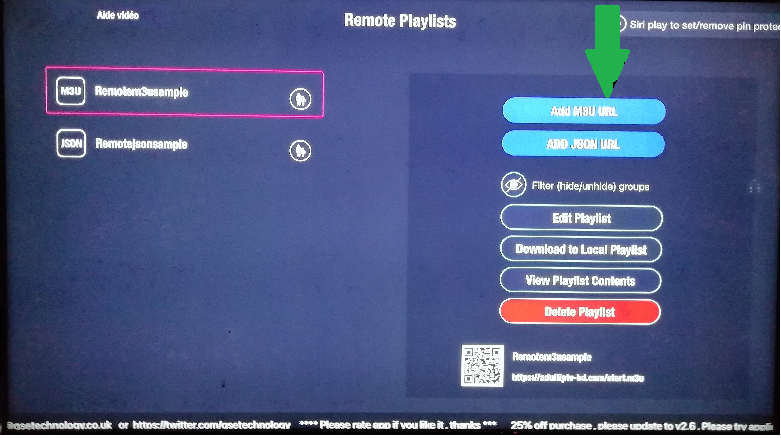
- On the right of this page, select ADD M3U FILES
- Then enter you Playlist Name and the M3U files url.
- ADD– it’s done !
HCLIPS VIDEO
HCLIPS has a wide variety of Free Private Home Clips Porn Videos in superior HD quality. HClips collection of hardcore porn sex videos is best of its kind and you will find whatever pornstars or XXX porn video easily navigating through the Private Home Porn Categories.<br>